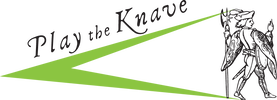Equipment Loan Program
Play the Knave is free for download, but it requires specific equipment in order to run. For teachers who do not have the equipment necessary to play, you can arrange to borrow one of our Knave Kits at no cost; all you will need to supply is a the classroom, time (1-2 class periods), and a TV/projector. Although we ask that you pay shipping fees, we can waive those fees for classrooms that participate in our university-sponsored research study.
To learn about our research study, see the FAQs below or visit our Education page.
If you are interested in borrowing a kit, you can fill out a request here.
To learn about our research study, see the FAQs below or visit our Education page.
If you are interested in borrowing a kit, you can fill out a request here.